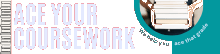Technology Changes Everything
This assignment provides another opportunity for you to evaluate a variety of digital and assistive technologies for supporting diverse learners. For this assignment, you will create a presentation using Microsoft PowerPoint or other presentation software of your choice. To prepare for this assignment, it is recommended that in addition to reading Edyburn (2013) Chapter 1 that you also review the Week One Instructor Guidance. Additionally, be sure to view the TEDx Talks (2012) video Can Technology Change Education? Yes!: Raj Dhingra at TEDxBend. While you watch the video, pay particular attention to the story Dhingra tells about the Firefly Mobile Learning Bus utilized in Turkey and how students are connecting to technology for teaching and learning in rural parts of the world.
Next, watch the Conscious Educating (2011) video Microsoft Vision of the Classroom of the Future, which shows how technology might affect a classroom in the future while considering how much technology has changed in such a short period of time. Finally, watch the TED (2010) video The Child-Driven Education in which Sugata Mitra discusses how the best teachers and the schools that need them the most can connect through effective use of technology.
The purpose of this assignment is to showcase how technology has evolved with regard to teaching and learning and to show the influence it has on supporting all learners and encouraging student independence. The videos listed above provide numerous examples to inform the presentation requirements. It is recommended that you take some time to consider what will occur in the Week Six Final Project and how the work completed in this assignment could inform the Final Project. Create your presentation using the content and written communication instructions below. Use the Grading Rubric to review your presentation before submission to ensure you have met the distinguished performance for each of the components described below. For additional assistance, review the Week One Instructor Guidance and, if needed, contact the instructor for further clarifications using the “Ask Your Instructor” discussion forum.
Content Instructions
- Slide Length and Design (0.5 point): The presentation should be five to eight slides in length including title and references slides. Use relevant and appropriate graphics, sound, and/or animation that assist in presenting the overall main point but do not distract from the information presented. Slides should have a consistent theme, format, and font that augment the readability of the presentation.
- Evolution of Technology (1 point): Discuss three ways the evolution of technology has impacted teaching and learning.
- Technology Examples (2 points): Describes three examples of how digital and assistive technologies can be used to support diverse learners.
- Technology Influence (2 points): Discusses three ways technology influences student independence.
Written Communication Instructions
- Syntax and Mechanics (0.5 point): Display meticulous comprehension and organization of syntax and mechanics, such as spelling and grammar.
- Source Requirement (0.5 point): Reference each of the featured videos as well as the Edyburn (2013) course text on the references slide and correctly cite all sources within the body of the presentation.
- APA Formatting (0.5 point): Use APA formatting consistently throughout the assignment. Refer to the Ashford University Writing Center for assistance with APA style and formatting or your copy of the APA Style Manual.
More info
Learning Outcomes
This week students will:
- Discuss the influence technology has on teaching and learning.
- Evaluate a variety of digital and assistive technologies designed to enhance teaching and learning for all learners.
Introduction
Welcome to EDU620! Without question, the beginning of the 21st century has exhibited a growing trend of technology integration in virtually every setting with an almost desperate push by educators, students, and business and community members to update existing technologies as well as to add improved technologies to instructional settings. Regardless of the needs and desire for technology integration, the acquisition of technology sometimes presents daunting challenges. From a lack of funding to resistance by some to make technology utilization widely available in every instructional environment, it is the task of educators to overcome the challenges and lack of resources and discover innovative, relevant ways to include technology in their instructional practice. Therefore, we begin the course by discussing the foundations of education while considering the increasingly significant influence technology has on teaching and learning. In this week’s assessments, you will have a chance to evaluate a variety of digital and assistive technologies. Additionally, during the Week One discussion, you will have an opportunity to get acquainted with classmates and the instructor so that you can begin developing a classroom community and expanding your professional learning community.
Overview A few words about the importance of reading the Instructor Guidance pages are likely to be useful to you to start off this guidance. Next, this overview provides a section about the course learning outcomes and their relationship to the weekly outcomes and program outcomes. This overview section concludes with helpful information about active reading strategies and academic writing, which will be useful to you for excelling in this course and in future classes.
About the Instructor Guidance Pages
The guidance pages provide an overview of the week, a section with intellectual elaboration written by professors at Ashford University about the course topics explored during the current week, and additional specific guidance for the assessments (i.e., assignments and discussions) written by the course designers to supplement the instructions provided with the assessments and in the grading rubrics that are located on the weekly unit homepages.
Supplemental resources are also included in the Instructor Guidance. You are encouraged to consider using these resources to support your completion of the weekly assessments beyond using the required and recommended resources provided on the weekly unit homepages and in the consolidated list of resources on the Course Materials page. Thus, you are strongly encouraged to review the Instructor Guidance each week as part of your study plan. Not only does the Instructor Guidance offer you insights and assistance with the weekly topics and activities, it models effective academic writing, which is expected of you in all of your coursework in this graduate-level course.
The Scope and Outcomes of EDU620
Through the assessments in EDU620, you will have opportunities to examine and create original resources you can use as a professional educator. Upon successful completion of this course, you will have demonstrated your mastery of the four course learning outcomes, which are listed on the Syllabus. Review the Course Map on the Syllabus to learn how each assessment in the course aligns to the four course learning outcomes.
The course learning outcomes guided the design of this course and all align to one or more of the weekly outcomes, which are more specific about what you will do each week and are listed on the weekly unit homepages. The course and weekly outcomes are aligned to the Master of Arts in Education (MAED) Program Learning Outcomes, which can be viewed from the MAED Program Details page on the Ashford University website. If you have questions about the scope and outcomes of EDU620, please contact the instructor in the Ask Your Instructor discussion. Next, please continue reading to learn about active reading strategies and the importance of academic writing in this graduate-level course.
This course gives you many opportunities to sharpen your 21st century technology skills. While at first you may not think you are technically savvy enough for the technology enhanced components of the various assessments, rest assured your instructor is prepared to assist you when challenges using the technology do arise.
Active Reading and Academic Writing in EDU620
Each week in EDU620 you will complete a significant amount of reading from the Edyburn (2013) textbook and other resources related to meeting individual student needs with technology. It is strongly recommended that you start using strategies for active reading now if you do not already as part of your study routine. Review the Tips for Active Reading tutorial to learn more about active reading. The tutorial is approximately ten-minutes long and explains the concept of active reading and practical strategies for active reading. This tutorial will be especially useful for you as you read the textbook.
Additionally, remember that EDU620 is a graduate-level course. As such, your writing in the discussion and assignment assessments each week is expected to demonstrate your best academic ability, including the area of academic writing. For a review of what academic writing entails, view the What is Academic Writing? tutorial. Approximately fourteen-minutes, this video tutorial explains the fundamental components of academic writing and will provide helpful reminders about academic writing to support your writing in all assignments and discussions throughout the course.
Intellectual Elaboration
This week we focus on the evolution and influence technology has had in teaching and learning. More specifically, you will be looking at and discussing how the evolution of technology inclusion into teaching and learning has really been a paradigm shift to the historical teaching and learning practices.
Think about how historically, the teacher has been the omniscient presence in the classroom. Teachers (and for that matter the textbook), were the only ones who possessed the knowledge, which was passed on to the student through passive learning. Today, however, knowledge comes from more than just the teacher and textbook. Knowledge comes from technology, with just a few clicks of a button be it mouse or button on a smart phone, we instantly have more information on a subject then many of us ever wanted. As you start this course, think about the advancements in science, history, language and more that you have seen in your lifetime. How many of those advancements were made possible because of advancements in technology?
Defining Technology Integration
When we think of technology being used in the classroom what comes to mind is typically computers, mobile devices like smartphones and tablets, digital cameras, social media platforms and networks, software applications, the Internet, and the like. While many teachers can list different types of technology that are used in the classroom, effectively integrating this technology into the classroom is often a struggle.
According to International Society for Technology in Education (ISTE), effective integration of technology is achieved when students are able to select digital tools to help them obtain information in a timely manner, analyze and synthesize the information, and present it professionally. The technology should become an integral part of how the classroom functions. Think about your own classroom or work setting and how much technology integration is currently transpiring. Is the integration of technology being used to provide a deeper, richer learning experience, or is it mainly used as a learning tool when time permits?
In her blog, “What Does ‘Technology Integration’ Mean?” Mary Beth Hertz (2011) shares four levels of classroom technology integration she has observed in schools:
-
- Sparse: Technology is rarely used or available. Students rarely use technology to complete assignments or projects.
-
- Basic: Technology is used or available occasionally/often in a lab rather than the classroom. Students are comfortable with one or two tools and sometimes use these tools to create projects that show understanding of content.
-
- Comfortable: Technology is used in the classroom on a fairly regular basis. Students are comfortable with a variety of tools and often use these tools to create projects that show understanding of content.
- Seamless: Students employ technology daily in the classroom using a variety of tools to complete assignments and create projects that show a deep understanding of content.
Reflecting back on your own classroom or work setting, which of the levels describes the current of level of technology integration? Why? If you fall into the sparse category, what would help move the technology integration into the comfortable or seamless category? If it is currently at the seamless category, think about how the integration of technology got to this point, what transpired to help achieve this high level?
Regardless of the level, think about all those schools and work places that will never fall into the comfortable or seamless range across America. What might this mean for students?
Digital Divide
What exactly is the Digital Divide? The term “digital divide” is often discussed as the connectivity gap among distinct regions and demographics. In June of 2013 a White House broadband report concluded the divide is still very much present in the United States. The report found that 91% of Americans had access to high-speed Internet service, but only 71% of Americans actually subscribed to broadband at home. That adoption rate of broadband at home was lower among African-Americans and Hispanic Americans. The report cited cost and skill level as major reasons so many Americans forgo broadband access at home. From this report, you can conclude that the digital divide is still very much alive and well in America. The question then becomes, what will happen to those children who, for reasons beyond their control, don’t have access to a computer and as a result don’t have the computer skills they need?
There’s a growing fear that they will be lost, permanently left behind as we move into our technological future. Look at the figure below on employment projections, by the U.S. Department of Labor (2013). What is a common theme you see in the employment projections?
Table 1.1 Employment by major occupational group, 2012 and projected 2022
(Numbers in thousands)
| 2012 National Employment Matrix title and code | Employment | Change, 2012—22 | Median annual wage, 2012 (1) | |||
|---|---|---|---|---|---|---|
| 2012 | 2022 | Number | Percent | |||
| Total, All Occupations | 00-0000 | 145,355.8 | 160,983.7 | 15,628.0 | 10.8 | $34,750 |
| Management Occupations | 11-0000 | 8,861.5 | 9,498.0 | 636.6 | 7.2 | $93,910 |
| Business and Financial Operations Occupations | 13-0000 | 7,167.6 | 8,065.7 | 898.1 | 12.5 | $62,500 |
| Computer and Mathematical Occupations | 15-0000 | 3,814.7 | 4,500.5 | 685.8 | 18.0 | $76,270 |
| Architecture and Engineering Occupations | 17-0000 | 2,474.5 | 2,654.0 | 179.6 | 7.3 | $73,540 |
| Life, Physical, and Social Science Occupations | 19-0000 | 1,249.1 | 1,374.8 | 125.7 | 10.1 | $60,100 |
| Community and Social Service Occupations | 21-0000 | 2,374.7 | 2,783.4 | 408.8 | 17.2 | $40,400 |
| Legal Occupations | 23-0000 | 1,247.0 | 1,379.9 | 132.9 | 10.7 | $75,270 |
| Education, Training, and Library Occupations | 25-0000 | 9,115.9 | 10,131.7 | 1,015.8 | 11.1 | $46,020 |
| Arts, Design, Entertainment, Sports, and Media Occupations | 27-0000 | 2,570.9 | 2,751.6 | 180.6 | 7.0 | $43,930 |
| Healthcare Practitioners and Technical Occupations | 29-0000 | 8,049.7 | 9,782.6 | 1,732.9 | 21.5 | $60,200 |
| Healthcare Support Occupations | 31-0000 | 4,110.2 | 5,266.0 | 1,155.8 | 28.1 | $25,550 |
| Protective Service Occupations | 33-0000 | 3,325.3 | 3,588.3 | 263.0 | 7.9 | $36,620 |
| Food Preparation and Serving Related Occupations | 35-0000 | 11,780.1 | 12,882.0 | 1,101.8 | 9.4 | $18,930 |
| Building and Grounds Cleaning and Maintenance Occupations | 37-0000 | 5,522.3 | 6,213.3 | 691.0 | 12.5 | $22,690 |
| Personal Care and Service Occupations | 39-0000 | 5,375.6 | 6,498.5 | 1,122.9 | 20.9 | $20,840 |
| Sales and Related Occupations | 41-0000 | 15,105.0 | 16,200.5 | 1,095.5 | 7.3 | $25,120 |
| Office and Administrative Support Occupations | 43-0000 | 22,470.1 | 24,004.1 | 1,534.0 | 6.8 | $31,510 |
| Farming, Fishing, and Forestry Occupations | 45-0000 | 947.2 | 915.0 | -32.2 | -3.4 | $19,370 |
| Construction and Extraction Occupations | 47-0000 | 6,092.2 | 7,394.1 | 1,301.9 | 21.4 | $40,120 |
| Installation, Maintenance, and Repair Occupations | 49-0000 | 5,514.8 | 6,046.0 | 531.2 | 9.6 | $41,020 |
| Production Occupations | 51-0000 | 8,941.9 | 9,017.5 | 75.6 | 0.8 | $30,920 |
| Transportation and Material Moving Occupations | 53-0000 | 9,245.7 | 10,036.4 | 790.6 | 8.6 | $28,960 |
| Footnotes: 1 Data are from the Occupational Employment Statistics program, U.S. Department of Labor, U.S. Bureau of Labor Statistics.Source: Employment Projections program, U.S. Department of Labor, U.S. Bureau of Labor Statistics |
The projections all note an increase in jobs that will require some technology skills. There was a time in the United States if you were willing to work hard and you had a strong back, you could make a living. Now, if you do not have information-age skills, the reality is you may not be able to compete in the increasingly global workforce.
Many educators and education critics alike have written about how the United States’ school system was designed to prepare students for vocations during the industrial age and how that model is not effective for 21st century learners and workplace needs (Reigeluth, 2012). A consistent theme from the literature is that major school reform to help American students remain competitive are necessary; these reforms have been on the forefront of federal and state educational movements for decades. Another consistent theme is that lack of access to the fundamental technologies is contributing to the digital divide. If one student sees a computer every day from Kindergarten through grade 12 and another student does not see a computer until they enter the workplace, which student is likely to be hired and which student is likely to perform better in the workplace? Think about this as you watch the three required videos for the Week One assessments
Assessment Guidance
This section includes additional specific assistance for excelling in the assessments for Week One as a supplement to the instructions and grading rubrics. If you have questions about what is expected on any assessment for Week One, or any other week, contact your instructor using the “Ask Your Instructor” discussion before the due date.
Discussion: Post Your Introduction
The Post Your Introduction discussion is your first opportunity to demonstrate your ability with the course learning outcome; Evaluate a variety of digital and assistive technologies for supporting diverse learners. This discussion is also your first opportunity to make a positive professional impression on classmates and the instructor.
The initial post for this discussion could be composed as a text response or as a slideshow using Microsoft’s PowerPoint, which could be narrated using Jing, or created as a webcam video by using YouTube. The content expectations for the initial post are equivalent to two to three paragraphs of double-spaced text, three to five PowerPoint slides with a title and references slide, or a two-to-four minute recording. If you create a multimedia introduction, include a link to its location on the web or attach the file to your initial post.
If you use the YouTube option, you may wish to keep your video as “unlisted” if you do not want it publicly available in search results on the YouTube website. The privacy policies for Jing and YouTube are provided in the descriptions for these resources in the Week One Recommended Resources list. If you have questions about the use of these media options, contact the instructor in the “Ask Your Instructor” discussion.
You are strongly encouraged to challenge yourself to use one of the digital options as opposed to a text-only response in the discussion forum. If as teachers we are expected to use digital tools instructionally and equip students with the skills to use them, then the best time to practice these skills is now!
Remember to follow the Guided Response prompt for all Discussions. Doing so helps to create a more robust dialogue, which will lead to increased learning opportunities for everyone.
Assignment: Technology Changes Everything
The Week One assignment is another opportunity to demonstrate your ability with the course-learning outcome where you are to evaluate a variety of digital and assistive technologies for supporting diverse learners.
The focus of the assignment is to analyze how technology has evolved both teaching and learning as well as how technology is being used to support diverse learners and encourage students to become independent learners. Prepare for this assignment by reading Chapter 1 from the Edyburn (2013) course text and by reviewing the videos provided with the assignment directions. Each video models innovative ways that technology can be used to support teaching and learning. Remember from the “What is Academic Writing?” tutorial that that you are expected to cite the sources that inform your thinking for this assignment, including the course text and the videos.
After you have studied for this assignment, create your PowerPoint presentation following the content and written communication instructions provided with the Week One assignment instructions keeping in mind that your presentation must be professional in appearance. It is recommended you use the Purdue Online Writing Lab “Designing an Effective PowerPoint Presentation: Quick Guide” resource provided in the references list below as a guide for designing your presentation this week and in subsequent weeks when a presentation is requested. Before submitting your assignment, remember to review it using the Grading Rubric and self-evaluate how well you have met the “Distinguished” performance described for each of the assignment components.
References
Employment Projections program, U.S. Department of Labor, U.S. Bureau of Labor Statistics (2013, Dec.19). Occupations with the most growth, 2012 and projected 2022. Retrieved from http://www.bls.gov/emp/ep_table_104.htm
Hertz, M. (2011, March 16). What does “technology integration mean? [Web log comment]. Retrieved fromhttp://www.edutopia.org/blog/meaning-tech-integration-elementary-mary-beth-hertz
Johnson, L. (2013, November 11). Tips for active reading [Video file]. Retrieved from lisajohnsonphd on YouTube: http://youtu.be/WoCrKa-rm1w
Johnson, L. (2014, September 2). What is academic writing? [Video file]. Retrieved from lisajohnsonphd on YouTube:http://youtu.be/Zn8Ja92b3ZI
NETS for students 2007. (2012). Retrieved from http://www.iste.org/standards/standards-for-students/nets-student-standards-2007
Purdue OWL. (2014). Creating an effective PowerPoint presentation: Quick guide. Retrieved from https://owl.english.purdue.edu/owl/resource/686/01/
Reigeluth, C. M. (2012). Instructional theory and technology for the new paradigm of education. RED, Revista de Educación a Distancia, 32, 1-18. Retrieved from http://media.wix.com/ugd/4d4aa4_1d83853a353d48e28aeece3366f0bb01.pdf
Sperling, G. (2013, June 14). Four years of broadband growth. [Web log comment]. Retrieved from http://www.whitehouse.gov/blog/2013/06/14/four-years-broadband-growth
Preview YouTube video Can Technology Change Education? Yes!: Raj Dhingra at TEDxBend

Preview YouTube video Microsoft Vision of the Classroom of the Future

Preview YouTube video Tips for Active Reading

Preview YouTube video What is Academic Writing?