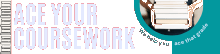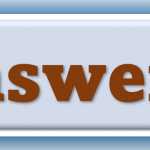Prior to beginning this assignment, follow the link to read the article below. The information related to adult learning and barriers to understanding will be helpful when planning how to best educate your selected population.
Beagley, L. (2011). Educating patients: Understanding barriers, learning styles, and teaching techniques. Journal of Paranesthesia Nursing, 26(5), 331-337. permalink (Links to an external site.)
Directions
Please read all directions carefully before you begin.
- Click to download the Patient Teaching Plan Form (Links to an external site.).
Type your answers directly into this Word document and submit. The use of correct terminology, grammar, and spelling is important! Any references and citations used should be written in APA format. Please utilize in-text citations when appropriate, and list all references in the space provided at the end of the worksheet. - You are required to complete the form using the productivity tools required by Chamberlain University, which is Microsoft Office Word 2013 (or later version), or Windows and Office 2011 (or later version) for MAC. You must save the file in the “.docx” format. Do NOT save as Word Pad. A later version of the productivity tool includes Office 365, which is available to Chamberlain students for FREE by downloading from the student portal at http://my.chamberlain.edu (Links to an external site.). Click on the envelope at the top of the page.
- Health Topic: Select your topic from the list below. Describe in detail why this is an important topic for patient education. Use evidence from the textbook, lesson or an outside scholarly source to support your rationale.Select from the following health topics to complete your Patient Teaching Project:
- Palliative Care/Hospice Care
- Medication Safety at Home
- Vaccinations
- Women’s Health
- Men’s Health
- Geriatric Home Safety
- Population and Setting: Once you have selected a topic, you must decide WHO you will be teaching and WHERE the education will take place. (i.e., teaching a classroom of middle school students; teaching community members at a local health fair)
- Learning Barriers: Refer to the assigned article: Educating patients: Understanding barriers, learning styles, and teaching techniques for information related to learning barriers and other teaching considerations. Barriers might be cultural, physical, educational, or environmental. You may also want to consider the developmental stages of your selected population.Example:
- The population in this community is known to have a low-literacy level, therefore clear pictures and graphics will be utilized to assist with understanding.
- Learning Objectives: Write three specific learning objectives your Visual Teaching Tool will address. Begin each objective with “At the end of this education, the learner will …” Use an action verb to finish the sentence (i.e., list, demonstrate, describe, define, identify).Example:
- At the end of this education, the learner will be able to demonstrate the proper way to wear a bike helmet.
- At the end of this education, the learner will be able to describe how to perform a breast self-exam.
- At the end of this education, the learner will be able to list three benefits of regular physical activity.
- Evaluation: Write a paragraph describing how you could evaluate whether your visual teaching tool was successful and met the learning objectives. Consider the population’s abilities and the setting.
Part 2
Special Reminder: There are 2 separate submissions.
- Patient Teaching Plan
- Visual Teaching Tool
Please note that you will need to complete the Patient Teaching Plan first. You will use this plan to develop the Visual Teaching Tool. It is recommended that you read the directions for both assignments carefully before beginning.
Purpose
To utilize the Patient Teaching Plan (developed in a prior assignment) to create a Visual Teaching Tool to educate the selected patient population about the selected health topic.
Course Outcomes
This assignment enables the student to meet the following course outcomes.
- CO 2: Recognize the influence that developmental stages have on physical, psychosocial, cultural, and spiritual functioning. (PO #1)
- CO 4: Identify teaching/learning needs from the health history of an individual. (PO #2)
Due Date
Visual Teaching Tool assignment is due Sunday of Week 4 at 11:59 MT.
Points
This assignment is worth 75 points.
Select an Option to Complete this Assignment
There are 3 options for creating your Visual Teaching Tool. Be sure to choose a format that makes sense for your selected topic, population, and setting. For example, if will be teaching adults at a health fair, then an educational brochure would be an appropriate choice. You must use the Patient Teaching Plan you have developed in this course to create your Visual Teaching Tool.
Option #1 – Power Point
Directions:
- Create a 6-8 slide Power Point presentation for your selected population setting.
- The goal of this Power Point Presentation is to address the three learning outcomes you developed in the Patient Teaching Plan. Once the learner has viewed your Power Point, all three of the learning objectives should have been met.For Example:If a learning objective in the teaching plan is: “At the end of this education, the learner will be able to demonstrate the proper way to wear a bike helmet,” then there should be content in your Power Point related to how to properly wear a bike helmet.
- Tips for a great Power Point presentation:
- Be creative! Choose a design (from the design tab of the PowerPoint presentation) to enhance visual appeal.
- Incorporate graphics, clip art, or photographs to increase interest.
- Use words and phrases suitable for your selected population.
- Avoid writing paragraphs. Use simple sentences and bullet points.
- Cite all sources used to create the educational content with (author, year).
- Proofread for spelling and grammar errors prior to final submission.
Option #2 – Educational Brochure (Using Microsoft Word)
Directions:
- Open Microsoft Word, and select create a New document.Under the Education option, select Education Brochure. This will provide you with a blank tri-fold brochure template. You can change the design, insert graphics, and create text as you wish.
- The goal of this Educational Brochure is to address the three learning outcomes you developed in the Patient Teaching Plan. Once the learner has viewed your Educational Brochure, all three of the learning objectives should have been met.
For Example:If a learning objective in the Patient Teaching Plan is: “At the end of this education, the learner will be able to demonstrate the proper way to wear a bike helmet,” then there should be content in your Educational Brochure related to how to properly wear a bike helmet. - Tips for a great educational brochure:
For Example:- Be creative! Choose a design (from the design tab of the PowerPoint presentation) to enhance visual appeal.
- Incorporate graphics, clip art, or photographs to increase interest.
- Use words and phrases suitable for your selected population.
- Avoid writing paragraphs. Use simple sentences and bullet points.
- Cite all sources used to create the educational content with (author, year).
- Proofread for spelling and grammar errors prior to final submission.
Option #3 – Infographic (Using a free Canva Account)
Directions:
- If you are tech savvy and feeling creative – create an infographic! Infographics are a way to communicate information visually, through a combination of text and graphics. Infographics have become a popular way to present facts and ideas in an efficient, yet effective way. Healthcare related organizations, like as the CDC, regularly use infographics to assist individuals with limited background understand health-related topics. This form of education can be helpful for patient populations with low-literacy levels, or to simplify a complex topic. Perform a web search to learn more about infographics, view examples, and understand how they are utilized.
- The goal of this Infographic is to address the three learning outcomes you developed in the Patient Teaching Plan. Once the learner has viewed your Infographic, all three of the learning objectives should have been met.For Example:If a learning objective in the Patient Teaching Plan is: “At the end of this education, the learner will be able to demonstrate the proper way to wear a bike helmet,” then there should be content in your Infographic related to how to properly wear a bike helmet.
- Follow this link https://www.canva.com/create/
infographics/ (Links to an external site.) to the Canva website, and sign up for a free account. - Please note that there are options on this website that require payment. You should be able to create your infographic without spending money or providing any payment information. Choose graphics and designs that are free of charge
- There are sample infographics on the website to get you started, and a Help section if you have questions. You can also perform a web search to find examples of infographic designs. Faculty are not able to provide technical support for Canva.
- You will be able to start an infographic, save it to your account, and edit it later.
- When your infographic is complete, you will need to download and save to your computer in order to submit to Canvas for grading. Select the PNG (recommended) saving option.
- Tips for a great infographic:
- Be creative! Select an eye-catching design to enhance visual appeal.
- Incorporate graphics, clip art, or photographs to increase interest.
- Use words and phrases suitable for your selected population.
- Avoid writing paragraphs. Use simple sentences and bullet points.
- Cite all sources used to create the educational content with (author, year).
- Proofread for spelling and grammar errors prior to final submission.
Answer preview
The topic that I have selected for my teaching project is vaccination. Vaccination is an important way of protecting people from diseases, and yet it has not been embraced fully. Vaccines generate antibodies that Studies show that vaccination is effective in reducing preventable diseases in many countries globally. Most vaccines are given to children when they are young and are intended to protect them from some deadly diseases such as polio and diphtheria. Otsuka-Ono et al. (2019) assert that even though Japan is performing well in the uptake of compulsory vaccines, the uptake of optional vaccines has been low, leading to deaths that could have been prevented. The decision to take children for vaccines lies with the parent, and when the parent has little knowledge concerning the vaccines and why their children need them, and they fail to vaccinate their children. Inadequate knowledge, according to Otsuka-Ono et al. (2019), is a significant hindrance for parents who do not vaccinate their children for optional vaccines. Danchin (2019) says that there are positive impacts when primary care providers
[1518 Words]